Make an Einstein system disk from a PC.
REQUIRMENTS
A null modem serial link between Einstein and PC.
Ste Ruddy's EinSys.exe for the PC
REQUIRMENTS
A null modem serial link between Einstein and PC.
Ste Ruddy's EinSys.exe for the PC
Unlike many 8bit computers the Einstein TC01 does not boot up into its own version of home basic. Basic like any other program has to be loaded from disk and the disk also needs to have a DOS to boot into the Einstein. Without a boot disk the Einstein powers up into a machine operating system (MOS). The only way to enter programing using MOS is to use its modify command and type in hexadecimal code.
For those that have come by an Einstein TC01 without a BOOT DISK and have a working drive "0" or "A" this page shows how a system disk can be made on the Einstein from the PC. The program "Einsys.exe" which runs from the "MS DOS Prompt" on the PC has been developed by Ste Ruddy. Only a minimum of Hex has to be typed in on the Einstein.
Ste has put all the instructions for creating the system disk into "einsys.exe" when run:-
type einsys <ENTER" at the DOS prompt for basic instructions or
type einsys 1<ENTER> or einsys 2 <ENTER> at the dos prompt to preview full instructions and the Hex code to be typed into the Einstein. The program can be safely terminated by pressing <CTRL> together with <C> on the PC keyboard if transfer is not wanted at that moment.
Below I have assumed that those that have come by a TC01 without a boot disk have little knowledge of the Einstein. Therefore I have added more instructions and screen shots.
For those that have come by an Einstein TC01 without a BOOT DISK and have a working drive "0" or "A" this page shows how a system disk can be made on the Einstein from the PC. The program "Einsys.exe" which runs from the "MS DOS Prompt" on the PC has been developed by Ste Ruddy. Only a minimum of Hex has to be typed in on the Einstein.
Ste has put all the instructions for creating the system disk into "einsys.exe" when run:-
type einsys 1<ENTER> or einsys 2 <ENTER> at the dos prompt to preview full instructions and the Hex code to be typed into the Einstein. The program can be safely terminated by pressing <CTRL> together with <C> on the PC keyboard if transfer is not wanted at that moment.
Below I have assumed that those that have come by a TC01 without a boot disk have little knowledge of the Einstein. Therefore I have added more instructions and screen shots.
For those less familiar with the Einstein
The essential hardware requirement is a null modem serial link between the PC and Einstein. As yet I do not know where these can be bought ready made up so some type of improvisation will be needed. The wiring configuration.
The program EinSys.exe needs to be put on a PC drive. It will be needed only once to create a boot system disk. The system disk it creates in the Einstein will hold the Einstein component of the PC-Einstein transfer software "EinTrans.com" in its directory. When EinTrans is later installed on the PC all future file and disk image transfer can be managed by this software. The program EinSys.exe might be best saved to and run from a floppy so it can later be safely kept with other Einstein utilities.
Download EinSys.exe onto a floppy.
Switch on the Einstein and put an unformatted or an Einstein formatted disk with unwanted data in drive "0" or "A".
Download EinSys.exe onto a floppy.
Switch on the Einstein and put an unformatted or an Einstein formatted disk with unwanted data in drive "0" or "A".

The EinSys.exe needs to be run from the MS-DOS Prompt on the program menu
On the PC double click for the MS-DOS Prompt to get the DOS window. By typing "C:\WINDOWS>a:einsys 1" at the dos prompt to use com1 serial connection or "a:einsys 2" to use com2 then <ENTER> will start einsys running displaying instructions and the Hex that has to be typed into Einstein.
Desktop veiw

MS DOS promt window running Einsys


GND 5
DTR 4
TD 3
RD 2
CD 1
DTR 4
TD 3
RD 2
CD 1
9 RI
8 CTS
7 RTS
6 DSR
8 CTS
7 RTS
6 DSR
PC
EINSTEIN
VIEW LOOKING INTO SOCKET
PIN NO SIGNAL
1 0v
2 CTS
3 TxD
4 RTS
5 RxD
1 0v
2 CTS
3 TxD
4 RTS
5 RxD
WIRE CONNECTIONS
PC EINSTEIN
2 ----------------------- TO ---------------------- 3
3 ----------------------- TO ---------------------- 5
5 ----------------------- TO ---------------------- 1
7 ----------------------- TO ---------------------- 2
8 ----------------------- TO ---------------------- 4
2 -
CONNECTOR FEMAIL
5
2
4
3
1
RS232-C 6 PIN CONNECTOR MO13
On the Einstein type "M1000 <ENTER>" as instructed then the lines of hexadecimal digits using <ENTER> at each lines end. After typing the full stop on the last line press the <ENTER> key to end the modify command and return to MOS. At the MOS prompt type "G1000 <ENTER>.

READY
>M1000
1000 3E27D311DB10DB11
1008 CB4F20F83E07D311
1010 2100011100083E27
1018 D311DB11CB4F28FA
1020 DB10773E07D31123
1028 1B7BB220E9C30001
1030 .F
>
>M1000
1000 3E27D311DB10DB11
1008 CB4F20F83E07D311
1010 2100011100083E27
1018 D311DB11CB4F28FA
1020 DB10773E07D31123
1028 1B7BB220E9C30001
1030 .F
>
INSTALLING EINTRANS ON THE PC
The system disk created by EinSys.exe will have "EINTRANS.COM" in its directory. This is the Einstein TC01's component of the PC-Einstein transfer software also created by Ste Ruddy. The PC component of EinTrans will have to be installed onto a PC drive for file and disk image transfer to be possible.
Download EinTrans200.zip. Open the archive. It will hold four files. WinEinTrans.exe the windows GUI version does not integrate itself into the windows interface so it will not be installed into the Windows start up program menu. This means it can be extracted to and run from removal media. The extracted four files are just too big to fit on a 1.44 m. floppy but WinEinTrans.exe can be put on a floppy by its self and run.
With the PC-Einstein null modem link connected and "EINTRANS.COM running ( on the Einstein type ">EINTRANS" and then the <ENTER> key) WinEinTrans.exe can be tested by double left clicking the mouse on it. This can also be done while it is still in the opened Zipped archive.
To keep the package tidy and together it is best to create a "EinTrans200" folder on a larger drive and extract the four files to it. The "EinTrans.chm" windows help file will be needed more for the command line version of Eintrans.exe than the Windows version. The command line version has additional features that are more technical in nature i.e. the "eintrans drive" command which will show the parameter tables of floppies in the Einstein drives. The GUI version is more or less self explicit except for that of right clicking the mouse pointer on files displayed in the Einy directory to get a drop down menu. Check the right serial port is used bottom right hand corner.
Download EinTrans200.zip. Open the archive. It will hold four files. WinEinTrans.exe the windows GUI version does not integrate itself into the windows interface so it will not be installed into the Windows start up program menu. This means it can be extracted to and run from removal media. The extracted four files are just too big to fit on a 1.44 m. floppy but WinEinTrans.exe can be put on a floppy by its self and run.
With the PC-
To keep the package tidy and together it is best to create a "EinTrans200" folder on a larger drive and extract the four files to it. The "EinTrans.chm" windows help file will be needed more for the command line version of Eintrans.exe than the Windows version. The command line version has additional features that are more technical in nature i.e. the "eintrans drive" command which will show the parameter tables of floppies in the Einstein drives. The GUI version is more or less self explicit except for that of right clicking the mouse pointer on files displayed in the Einy directory to get a drop down menu. Check the right serial port is used bottom right hand corner.
WinEinTrans screen shot.
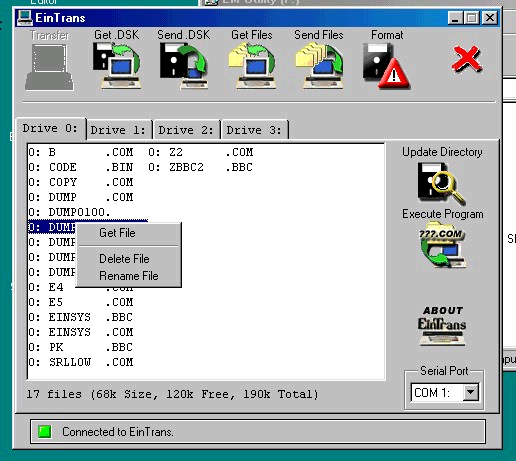
END